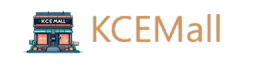Pure metal bracket, suitable for 15 inch or less
Support iPad Pro 11 inch / 12.9 inch, and other devices under 15 inches.
Backlit Keyboard and Mouse
Suitable for Android / iOS / Windows
For Tablet / Smartphone / Laptop
Keyboard and Mouse Case For iPad
For iPad 9.7″ 10.2″ 10.5″ 11″ .
Very suitable for users who use iPad for work and study.
Keyboard and Mouse Case For Samsung Galaxy Tab A / S series tablets.
For Tablet 10.1″ 10.4″ 10.5″ 11″ .
Very suitable for users who use Samsung Tablet for work and study.
Keyboard and Mouse Case For Huawei Tablet
For Tablet 9.7″ 10″ 10.4″ 10.8″ .
Very suitable for users who use Huawei Tablet for work and study.
Please note: Color A/B is shipped randomly
Due to different production batches, the all colors have different shades, and the colors are shipped randomly.
All colors are shipped randomly in A/B colors,green is only for reference.

About the language layout of the keyboard
The default is English layout, no other languages.
When the package was sent out, there was no keyboard language sticker.
For keyboards in other languages, please browse other products in the store.
Portable Tablet Bluetooth-compatible keyboard mouse combination
Let the smartphone/tablet work like a computer.
The keyboard language defaults to the English layout.
Please note: Tablets are examples only and are not included.

Suitable for multiple operating systems
Compatible with all iOS/Android/Microsoft smartphones/tablets/laptops.
The keyboard language defaults to the English layout.

Increase work efficiency
Using keyboard and mouse can improve the efficiency of office work/study/chat.
The keyboard language defaults to the English layout.

Keyboard introduction
Connection method: Bluetooth
Connection distance: 8m-10m
Compatible system: IOS/Android/Microsoft
Suitable for: smart phone/tablet/laptop (need to have Bluetooth function)
Smart sleep: no use, sleep after 30 minutes
Continuous use time: 100 hours
Standby time: 100 days
Charging time: 3-4 hours

Mouse introduction
Connection method: Bluetooth/2.4GHz Wireless USB
Connection distance: 8m-10m
Mouse DPI: 800/1200/1600
Compatible system: IOS/Android/Microsoft
Suitable for: smartphone/tablet/laptop/computer
Smart sleep: no use, sleep after 3 minutes
Continuous use time: 100 hours
Standby time: 100 days
Charging time: 2-3 hours

Multi-system switching function
Fn+Q For Android System
Fn+W For Windows System
Fn+E For IOS System
(Please switch the required system before connecting the keyboard)


Low decibel silent design
Keyboard: Scissor foot structure, low sound, fast rebound.
Mouse: Low-decibel button sound, fast rebound.
Low-decibel button sound, very suitable for out/office use.

2.4GHz USB wireless connection (Only Mouse)
Plug the USB receiver into the laptop/computer to achieve wireless connection.(Only Mouse)

3 levels of DPI adjustable
800/1200/1600, three levels of DPI switching,
freely adjust the moving speed of the mouse.

Easy to carry, flexible office.
Lightweight design, easy to put in backpacks/handbags, etc….easy to carry, it is the best choice for mobile office.




FAQ
Q: How to connect keyboard & mouse?
A: Connect the mouse first, then connect the keyboard.
Mouse: Push the switch to the “Bluetooth” icon, find the Bluetooth connection with “Mouse” in the device Bluetooth list.
Keyboard: Push the switch in the upper right corner to “ON”, press “Connect”, and find the Bluetooth connection with “Keyboard” in the device Bluetooth list.
Q: How to switch system between Android/Windows/iOS?
A: Press Fn+Q(Android)/Fn+W(Windows)/Fn+E(iOS) to switch the system. Different system shortcuts are different.(Switching to the wrong system will affect the keyboard’s content input.)
Q: What should I pay attention to when using a mouse in iOS system?
A: Upgrade IOS system above 13.0.
Q: Why does Bluetooth display a “connected” mouse but no cursor?
A: Open the settings, find the Accessibility, turn on the Assistive Touch.
Q: How does the mouse change the scroll wheel sliding direction on the iPad.
A: The mouse is connected, open “General” – “Trackpad & Mouse” – close “Natural Scrolling”.
Q: What device models are used for the keyboard and mouse?
A: Suitable for smartphones, tablets, laptops, PC computers. (Because the button layout of the keyboard is different from the traditional keyboard, the button shortcuts are different when using it on PCs & laptops, please try it yourself).
Q: How to switch the keyboard input language?
A: Android: Press Shirt + Spacebar or Shirt to switch between different languages.
iOS: Press Control + Spacebar to switch between languages.
If the above still doesn’t solve your problem, please contact us to help you.
 Fast Shipping
Fast Shipping